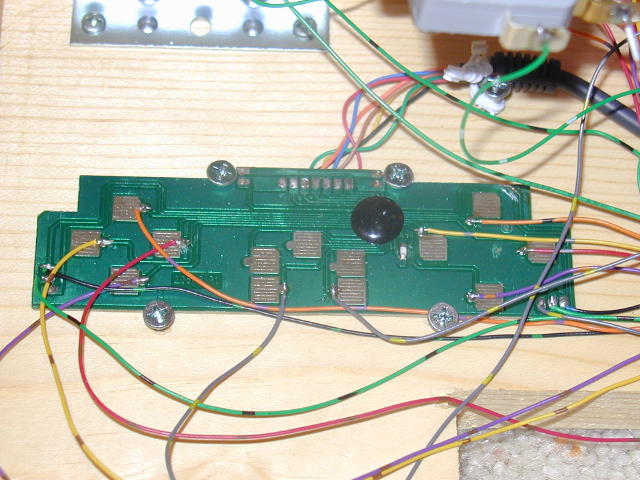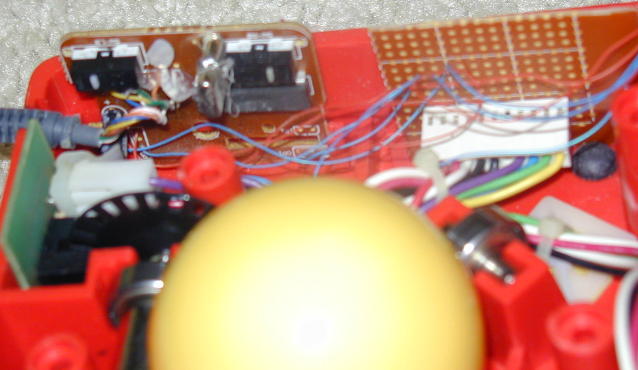I bought my wife a PlayStation 2 for driving games, and I got some classic arcade games- Williams Arcade's Greatest Hits with Defender, Defender II (Stargate), Robotron, Joust, Sinistar and Bubbles; Namco Museum with Pac Man, Ms Pac Man, Galaga, Dig Dug, Galaxian and Pole Position; and Atari Anniversary Edition Redux with Asteroids, Asteroids Deluxe, Battlezone, Black Widow, Centipede, Gravitar, Missile Command, Pong, Space Duel, Super Breakout, Tempest and Warlords.
The games are very good- most are emulated, so they are nearly exact copies of the originals. The major problem is the controls- most of the games don't play well on the standard hand controller, so I decided to build my own arcade-style panel.
I bought 2 joysticks and a bunch of buttons from Happ. I bought a $5 PSX controller from WalMart, opened it up and hooked up the buttons and joysticks.
Many of the games in Atari Anniversary can use a mouse, so I bought one off ebay, along with an old Wico trackball and hacked them together. Now Centipede and Missile Command are much easier to play.